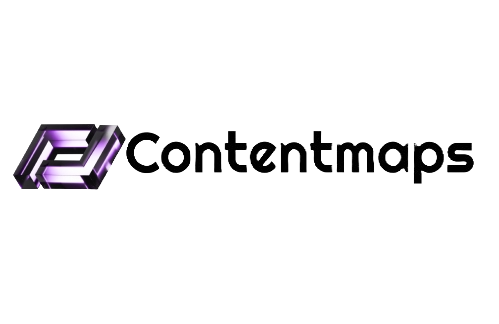Docs
Configure Your Contentmaps AI Settings for Optimal Performance
The Settings section of ContentMaps AI provides comprehensive control over your account management, team collaboration, and subscription details. This guide will walk you through each feature and help you make the most of your ContentMaps experience.
User Profile Management
Editing Your Profile
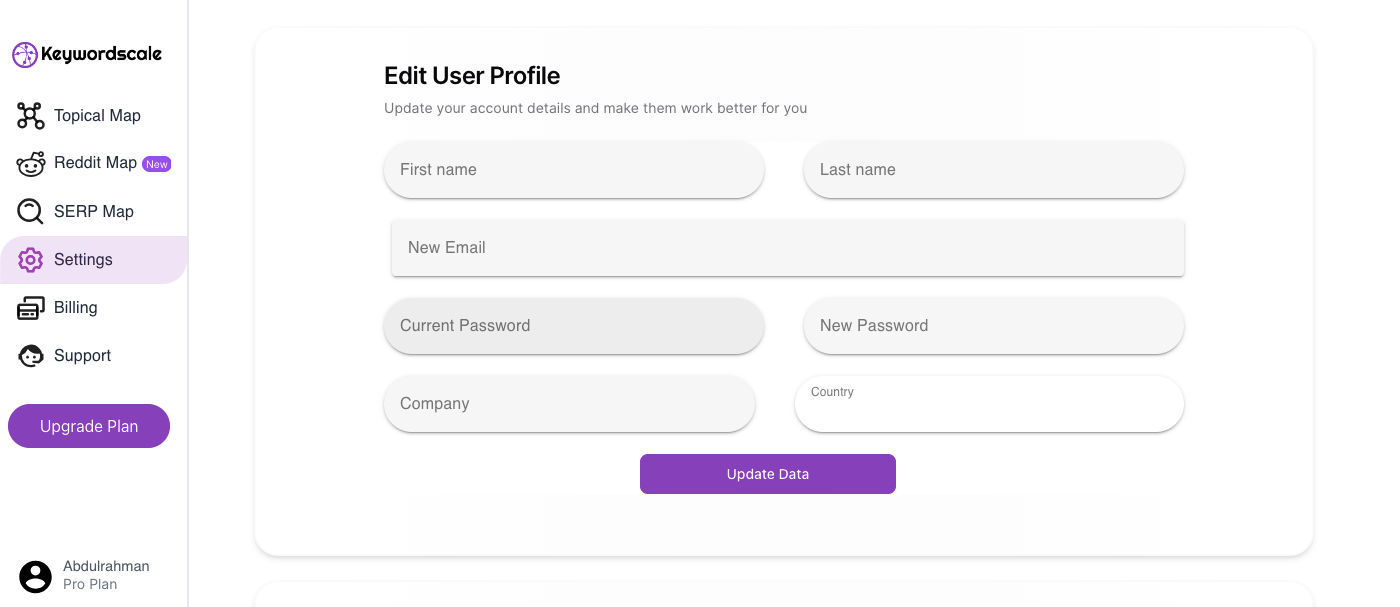
To update your account information:
- Navigate to the "Edit User Profile" section
- You can modify the following details:
- First name
- Last name
- Email address
- Password
- Company name
- Country
Important: When changing your password, you'll need to enter both your current password and your desired new password for security purposes.
Team Management
Inviting Team Members
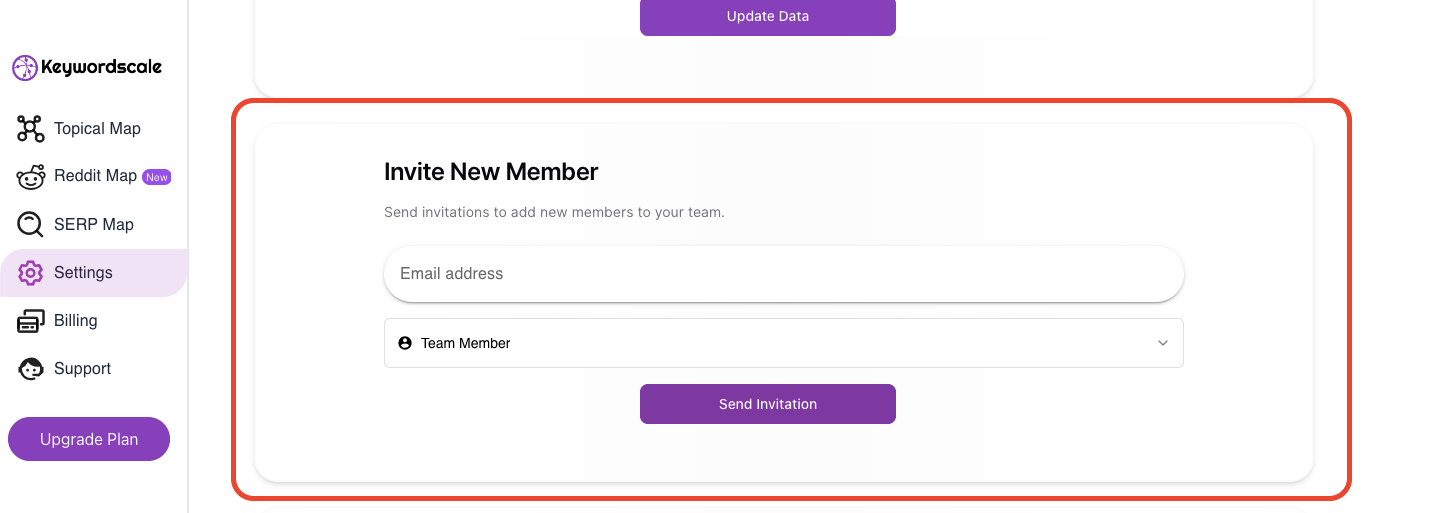
To add new members to your workspace:
- Locate the "Invite New Member" section
- Enter the team member's email address
- Select their role from the dropdown menu (Team Member)
- Click "Send Invitation"
Note: The invited team member will receive an email with instructions to:
- Set up their password
- Access your workspace
- Begin collaborating on your projects
Managing Existing Team Members
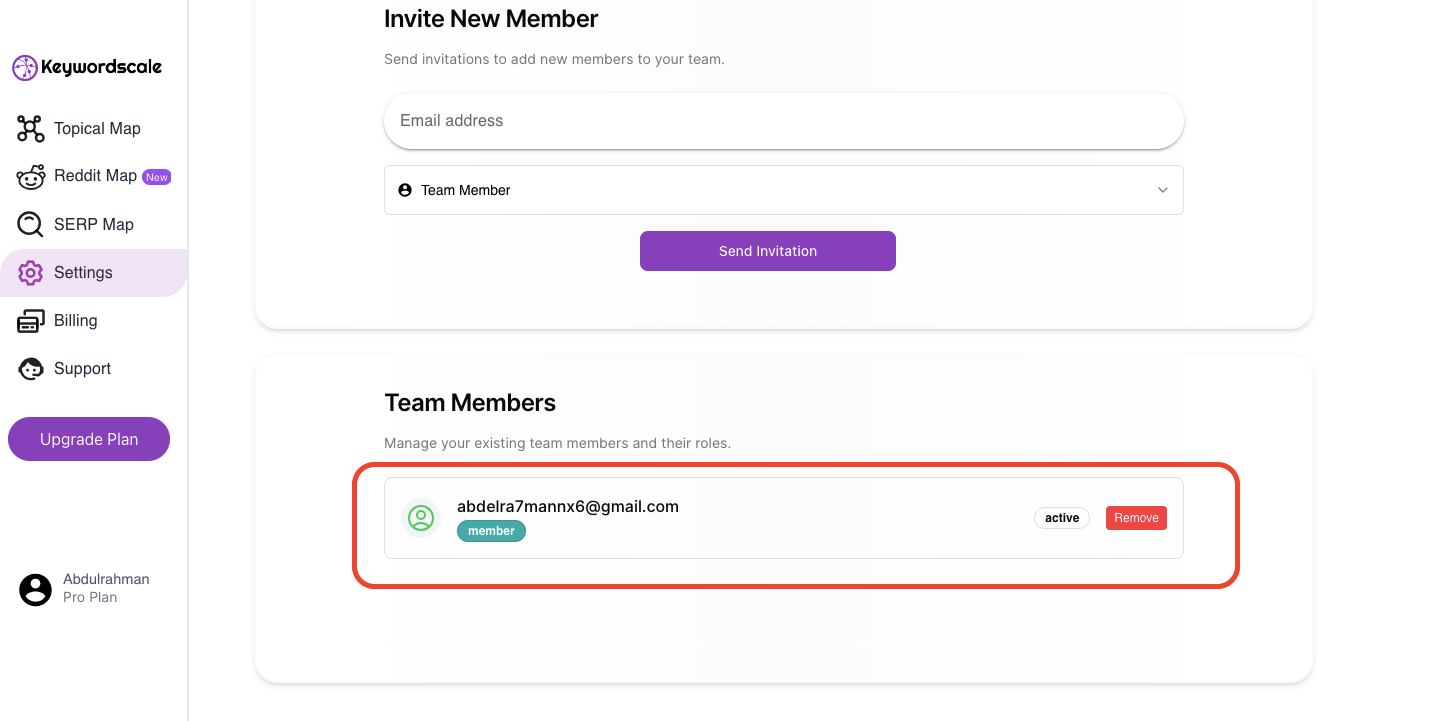
Under "Team Members," you can:
- View all current team members
- See their status (active/inactive)
- Remove team members using the "Remove" button
- Monitor their roles and access levels
Subscription Management
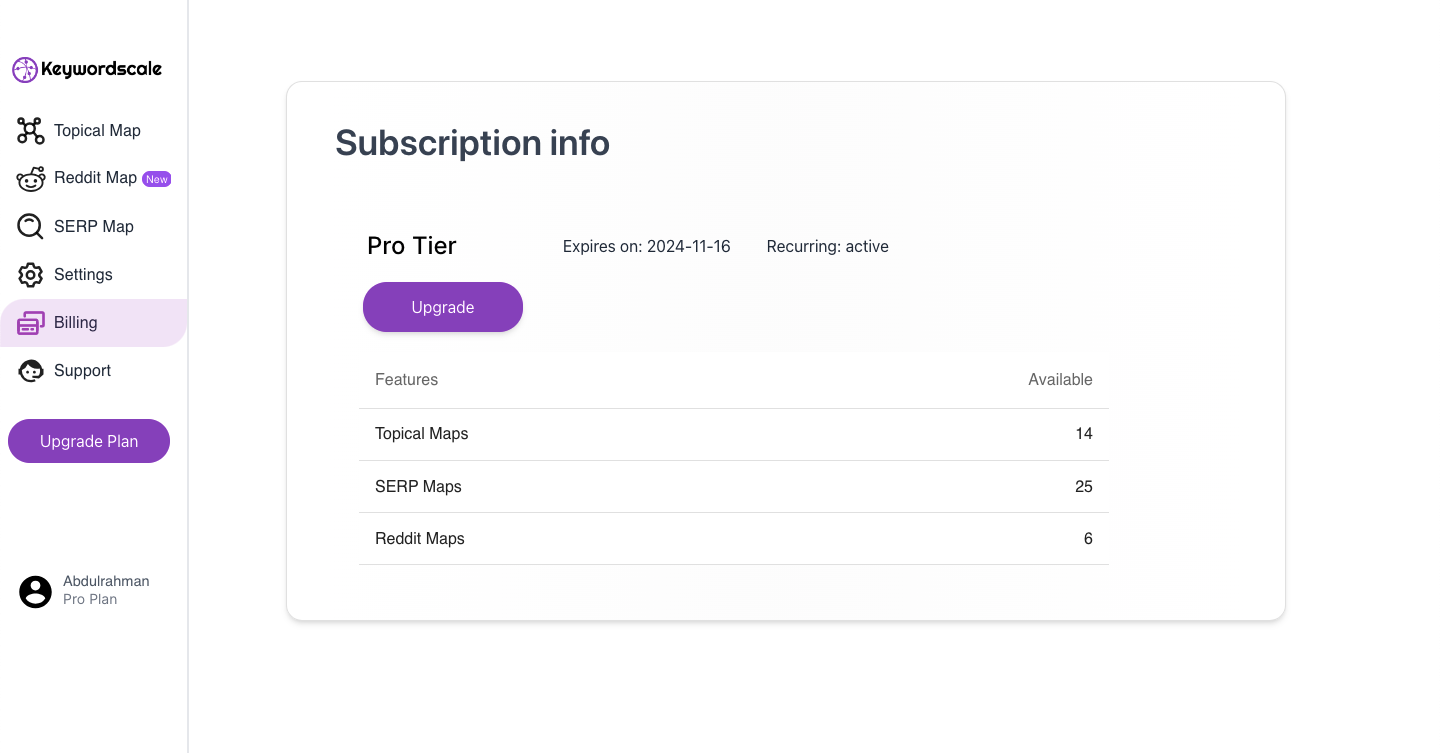
Current Plan Details
Your subscription information shows:
- Current plan tier (e.g., Pro Tier)
- Expiration date
- Recurring status
- Available features:
- Topical Maps (14 available)
- SERP Maps (25 available)
- Reddit Maps (7 available)
Upgrading Your Plan
To upgrade your subscription:
- Click the "Upgrade" button in your subscription info
- Follow the prompts to select your new plan
- Complete the payment process
Canceling Your Subscription
To cancel your subscription:
- Click on your profile section in the sidebar
- Select "Unsubscribe"
- Follow the confirmation steps
Important Billing Notes:
- If you're charged after cancellation, contact our support team for a 100% refund
- All refund requests are processed promptly
- Your data will be retained for a limited time after cancellation
Support
If you need assistance:
- Navigate to the Support section
- Provide a brief description of your issue
- Include detailed information in the message field
- Click "Send" to submit your support ticket
Our support team typically responds within 24 hours during business days.
Additional Features
The sidebar provides quick access to:
- Topical Map creation
- Reddit Map analysis (New feature!)
- SERP Map generation
- Billing information
- Support resources
- Plan upgrade options
Remember to sign out when you're finished to secure your account, especially when working on shared devices.
Best Practices
- Regularly review team member access
- Keep your profile information up to date
- Monitor your subscription usage
- Save important work before logging out
- Use strong, unique passwords
- Enable any available security features
Need additional help? Our support team is always ready to assist you with any questions or concerns you may have about your settings or any other aspect of the Keywordscale platform.