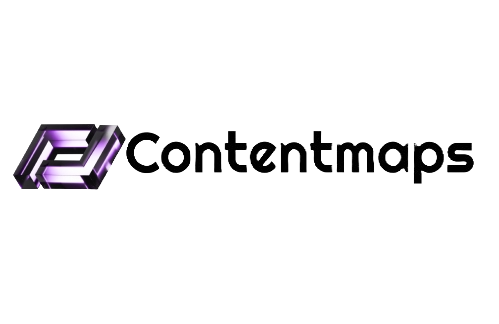Docs
Generate SERP-based Content Clusters for Better SEO
The SERP Analysis Tool is your all-in-one solution for understanding how to rank better in search results. Think of it as your personal SEO advisor that helps you:
- Understand how difficult it will be to rank for specific keywords
- Know exactly what type of content you need to create
- Identify all the topics you should cover
- Track important metrics for success
Getting Started
First, navigate to the "SERP Map" tab in your dashboard. Enter your target keyword and select the target market or country.
The Dashboard Overview
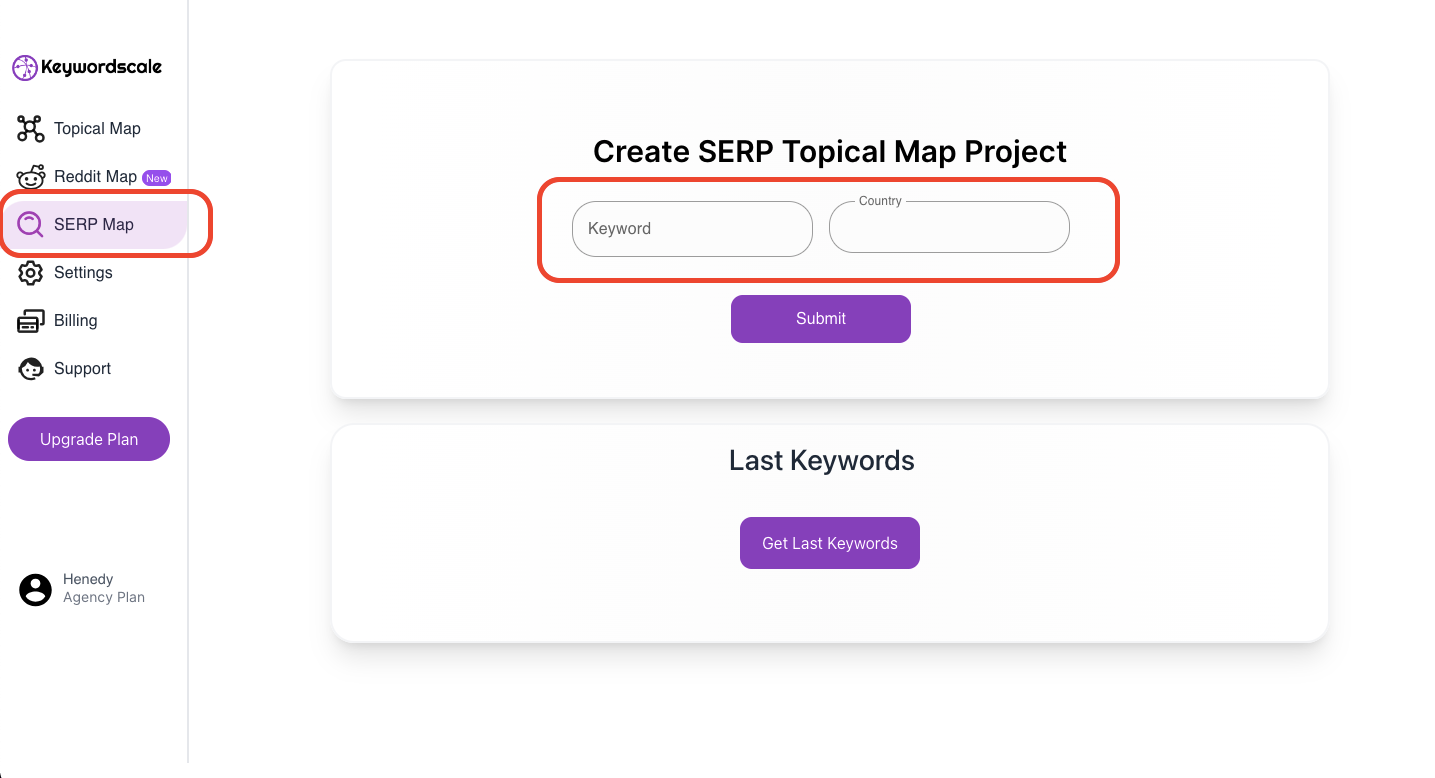
When you first log in, you'll see four main sections at the top of your screen:
- Target Keyword: Where you enter the keyword you want to analyze
- Main Topics: Shows the primary categories related to your keyword
- Related Keywords: Displays a count of semantically related terms
- Related FAQ: Questions people commonly ask about your topic
Understanding the SERP Difficulty Metric
The circular gauge on your dashboard is like a speedometer for SEO difficulty:
- Green (0-40%): You've got a good chance of ranking with quality content
- Orange (41-70%): You'll need to put in more effort and resources
- Red (71-100%): This will require significant investment in content and authority
Search Intent Analysis
This section helps you understand what users are actually looking for when they search. It's like having a direct line to your audience's thoughts, showing you:
- Whether they want to learn, buy, or find specific information
- What kind of content format do they prefer
- How comprehensive your content needs to be
The Topical Map Navigator
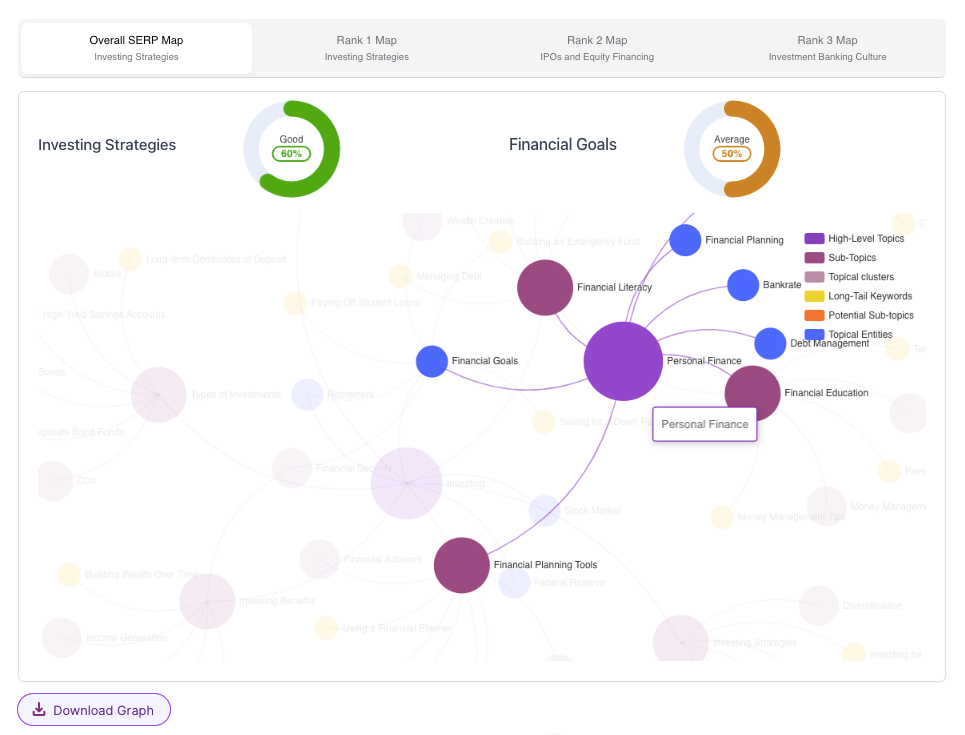
Think of this as your content GPS. It shows you:
- Main topic clusters (the big circles)
- Related subtopics (smaller circles)
- How topics connect to each other (the connecting lines)
- Content gaps you need to fill (potential topics)
- High-Level Topics: The primary subject areas and focus points of your website
- Sub-Topics: The specific subtopics and subtopics-of-subtopics that make up each high-level topic
- Topical Clusters: Groups of closely related subtopics that form natural content hubs
- Long-Tail Keywords: Emerging or niche topics that could be expanded upon
- Potential Sub-Topics: Gaps or underdeveloped areas that present content opportunities
Note: You can fully interact with the topical map by zooming in/out, clicking on certain categories (e.g. Topical Clusters) to disappear, and focusing on certain elements.
Key Features
1. Competitive Analysis
- See what website size you’re competing with
- Understand authority requirements
- Get insights into the ranking difficulty
2. Content Planning
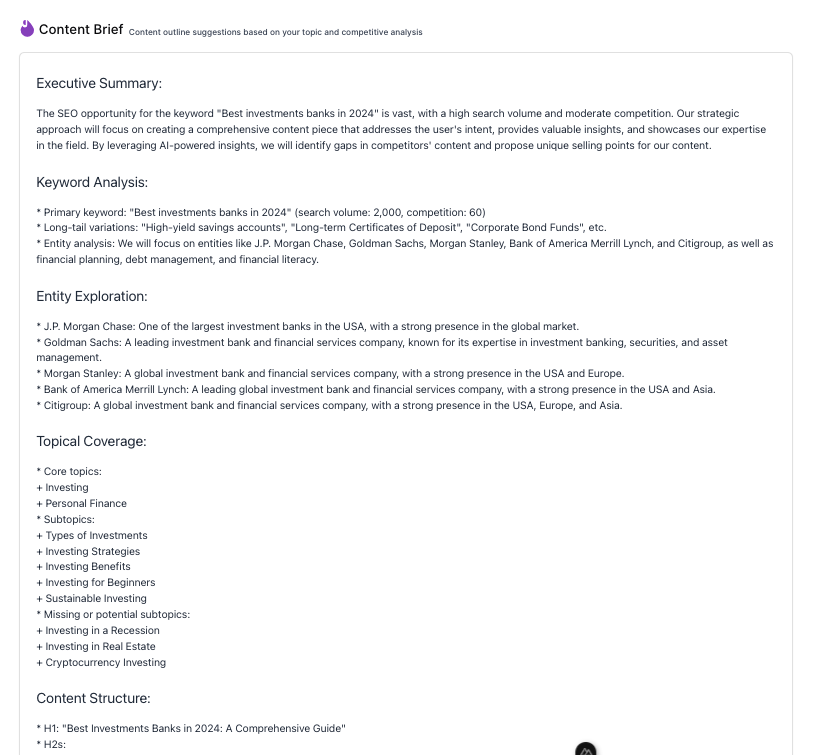
- Use the topic map to plan your content structure
- Follow the recommended content types
- Identify high-potential topics to create new content around
- Strengthen your authority on core competencies by filling content gaps
- Improve internal linking to reinforce topical clusters and user journeys
- Align your content production with the natural language and intent of your audience
- Address all necessary subtopics
3. Schema Markup Analysis
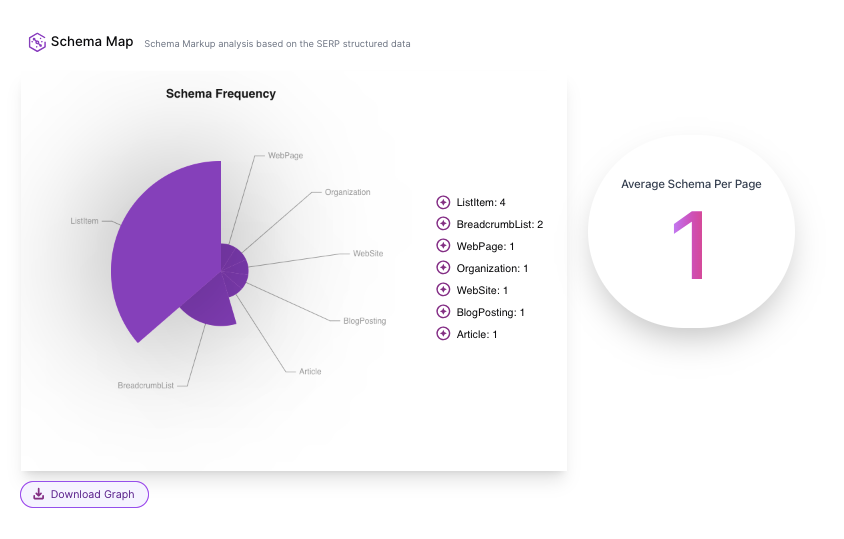
Our tool provides recommendations for technical SEO implementation:
- What types of schema to use
- How many instances do you need
Best Practices
- Start with the Difficulty Gauge
- Check this first to set realistic expectations
- Use it to plan your resource allocation
- Follow the Topic Map
- Start with the main topics
- Work your way through subtopics
- Don't skip over related themes
- Use the FAQ Section
- Include answers to common questions
- Structure content around user queries
- Address all listed questions
- Monitor and Update
- Check your dashboard regularly
- Update content based on new insights
- Track changes in difficulty scores
Tips for Success
- Regular Monitoring
- Check your dashboard weekly
- Track difficulty changes
- Monitor new topic opportunities
- Comprehensive Coverage
- Address all identified topics
- Include recommended content types
- Follow the content structure guide
- Authority Building
- Focus on recommended authority signals
- Build content depth over time
- Maintain consistent quality
Remember, the SERP Analysis Tool is designed to grow with you. As you become more familiar with its features, you'll discover new ways to optimize your content strategy and improve your search rankings.
Need Help?
Our support team is here to help you make the most of the SERP Analysis Tool. If you have questions about:
- Using specific features
- Interpreting the data
- Implementing recommendations
Contact us through:
- The help desk in your dashboard
- Our support email: henedy@keywordscale.com